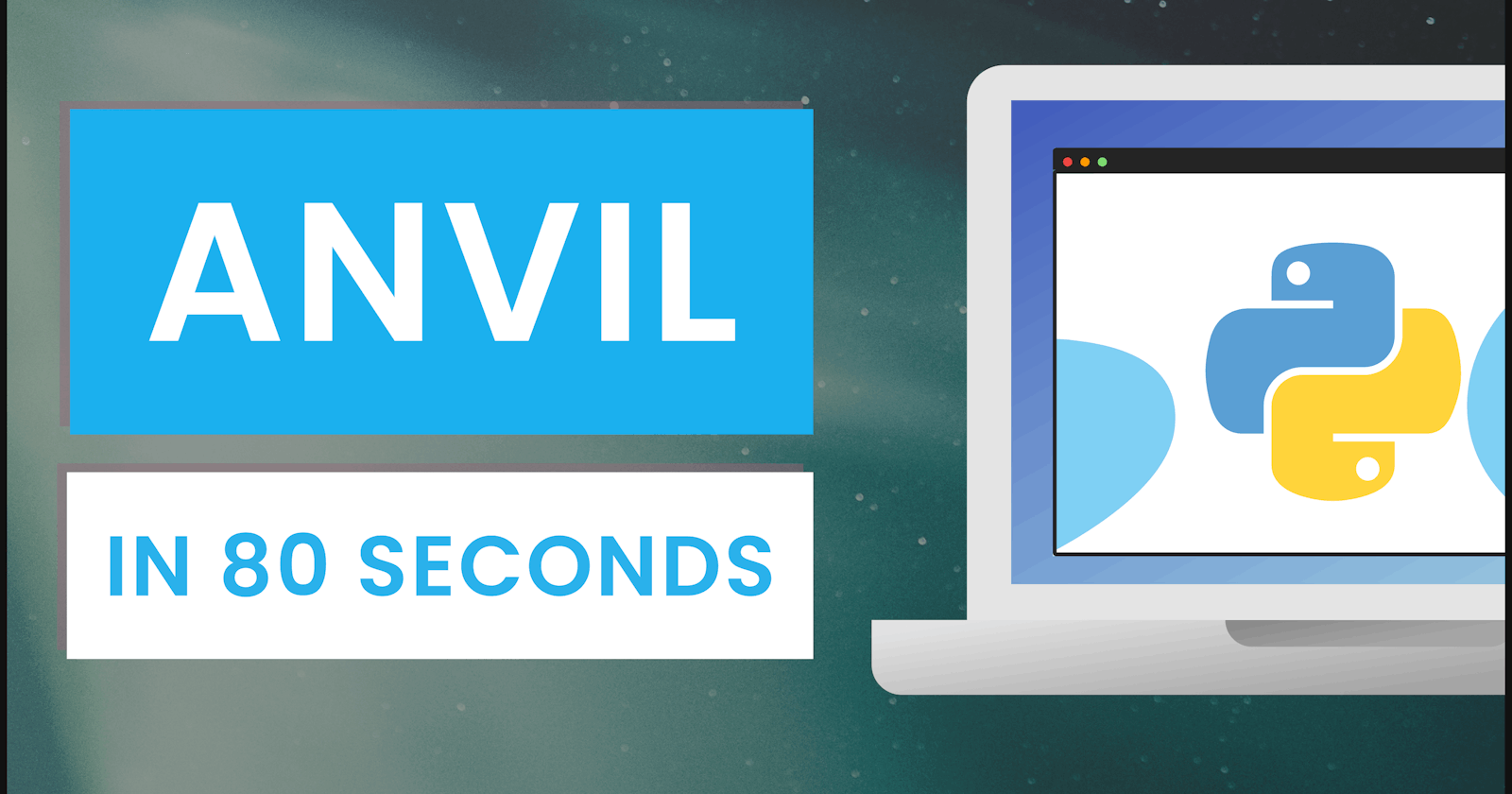Python Web Applications in 80 Seconds
Are you wondering whether you can you make web apps with nothing but Python? With no JavaScript, HTML or CSS? Let me show you how in 80 seconds!
The Pythonic Way to Build Web Apps: Anvil in 80 Seconds
Do you want to learn how Python can be used for web development? Then check out our new 80 second video:
Anvil is free to use. Start building now!
Prefer text to video? Read on to learn all about Anvil
If you can write Python, then Anvil is all you need to build and deploy web applications.

With Anvil, you can design your app with a drag-and-drop UI builder and write Python code that runs in the web browser and on the server.
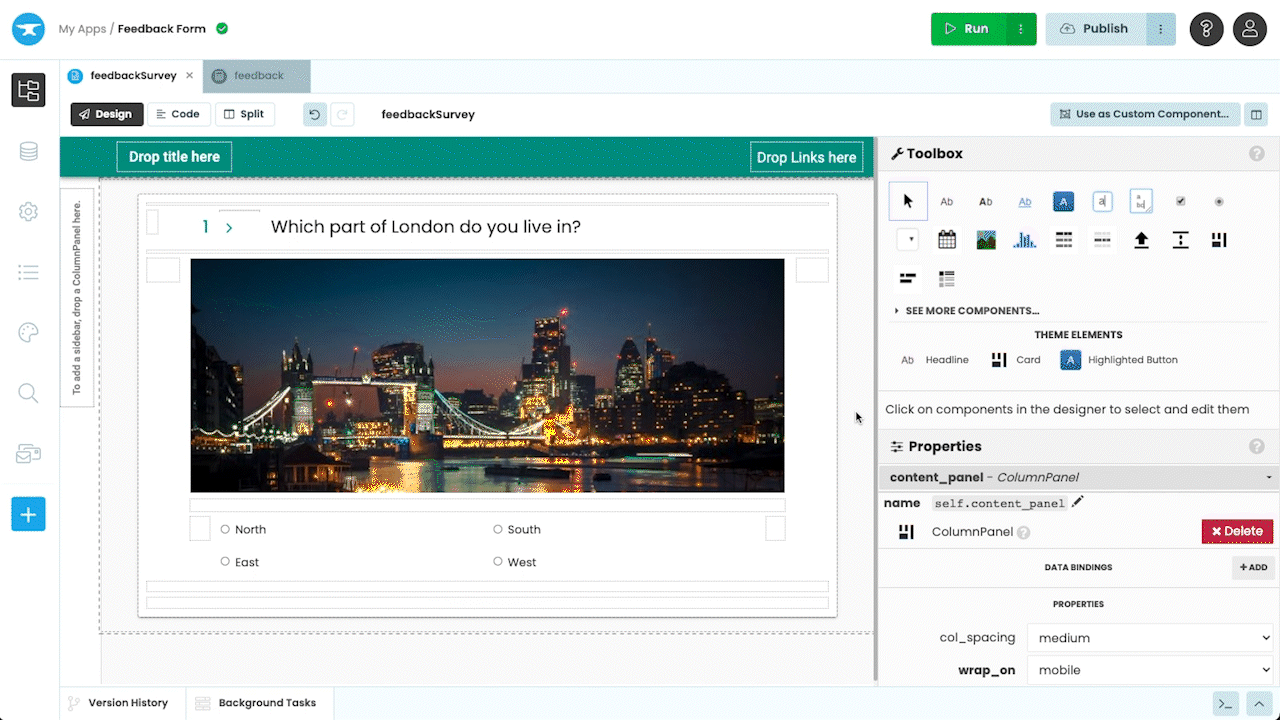
Anvil comes with a built-in database backed by Postgres.

You can put it all online with two clicks — just choose a web address:

You can use all the normal Python libraries to process your data or connect to external databases.

Anvil helps you save time and stay secure by providing built-in user authentication for your apps.

You can connect code running anywhere on the Internet to your Anvil app using the Anvil Uplink. This includes code running in Jupyter notebooks, Google Colab, AWS SageMaker, IoT devices and your own computer.

Anvil has a built-in integration with Stripe that means you can run a payment form with a single line of code.

Your apps can send and receive email using the built-in Email Service.

And you can connect your Anvil app with services from Google, Microsoft, Facebook and much, much more!

Anvil lets you collaborate with other developers and manage changes with git-backed version control.

Create environments for production, staging and development and deploy each one separately.

You can deploy the Anvil Editor on-site with an Enterprise plan. You can develop in the cloud and deploy Anvil apps online. You can also deploy apps on your own hardware with the open-source framework — check it out on GitHub.

Learn More
Why not have a play with the app builder? It’s free! Click here to get started:
Follow me for more quality developer content